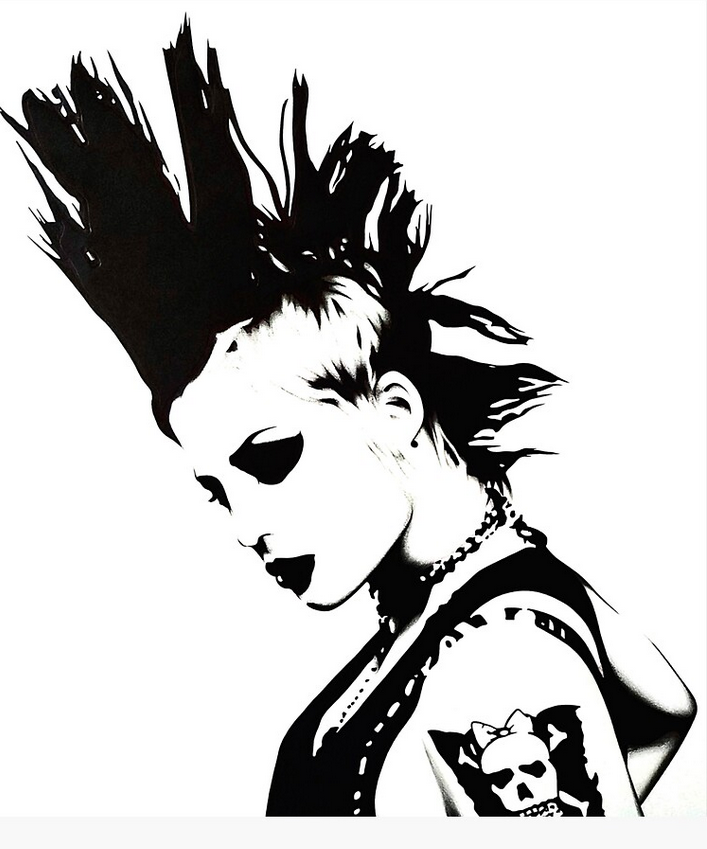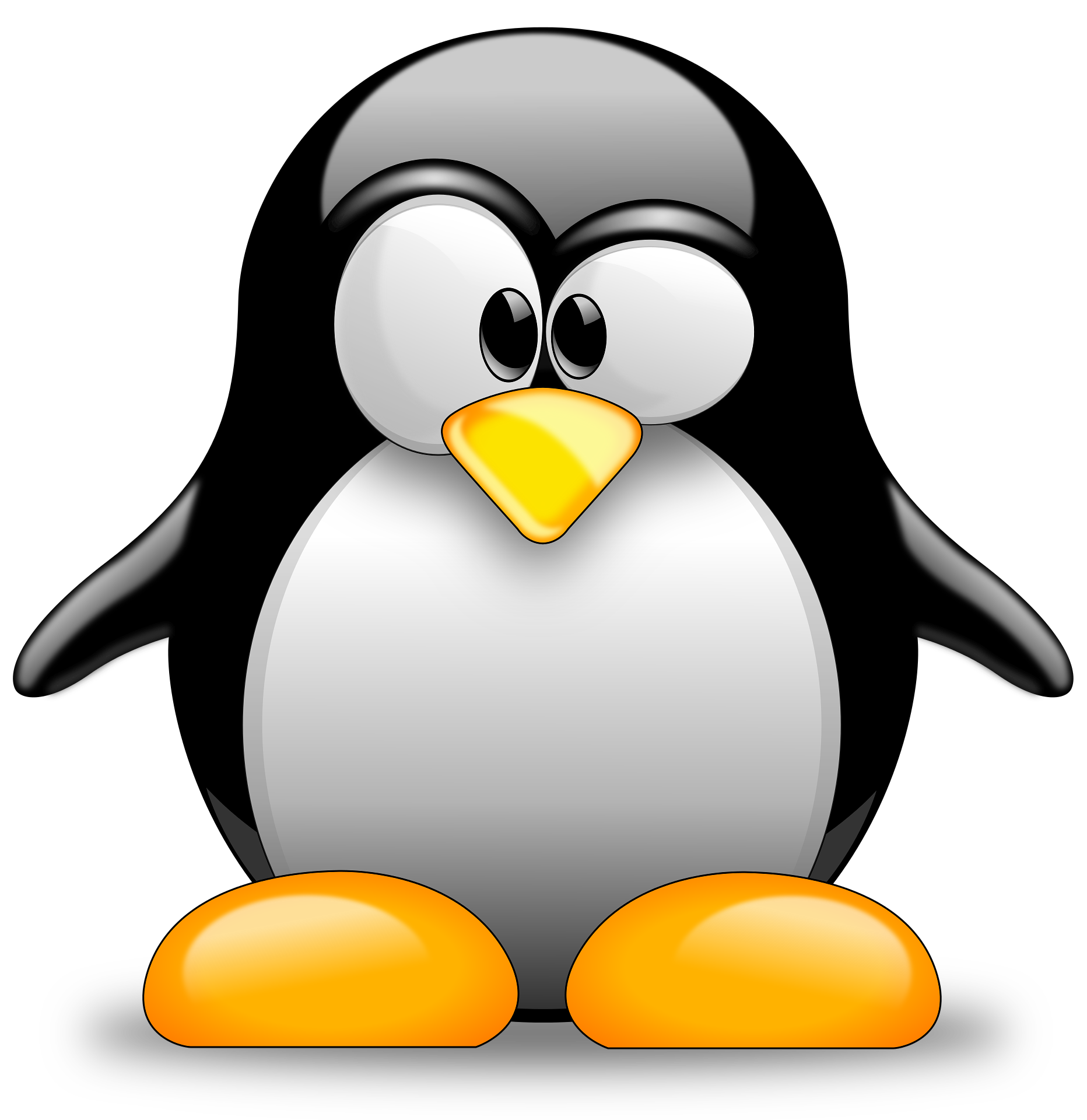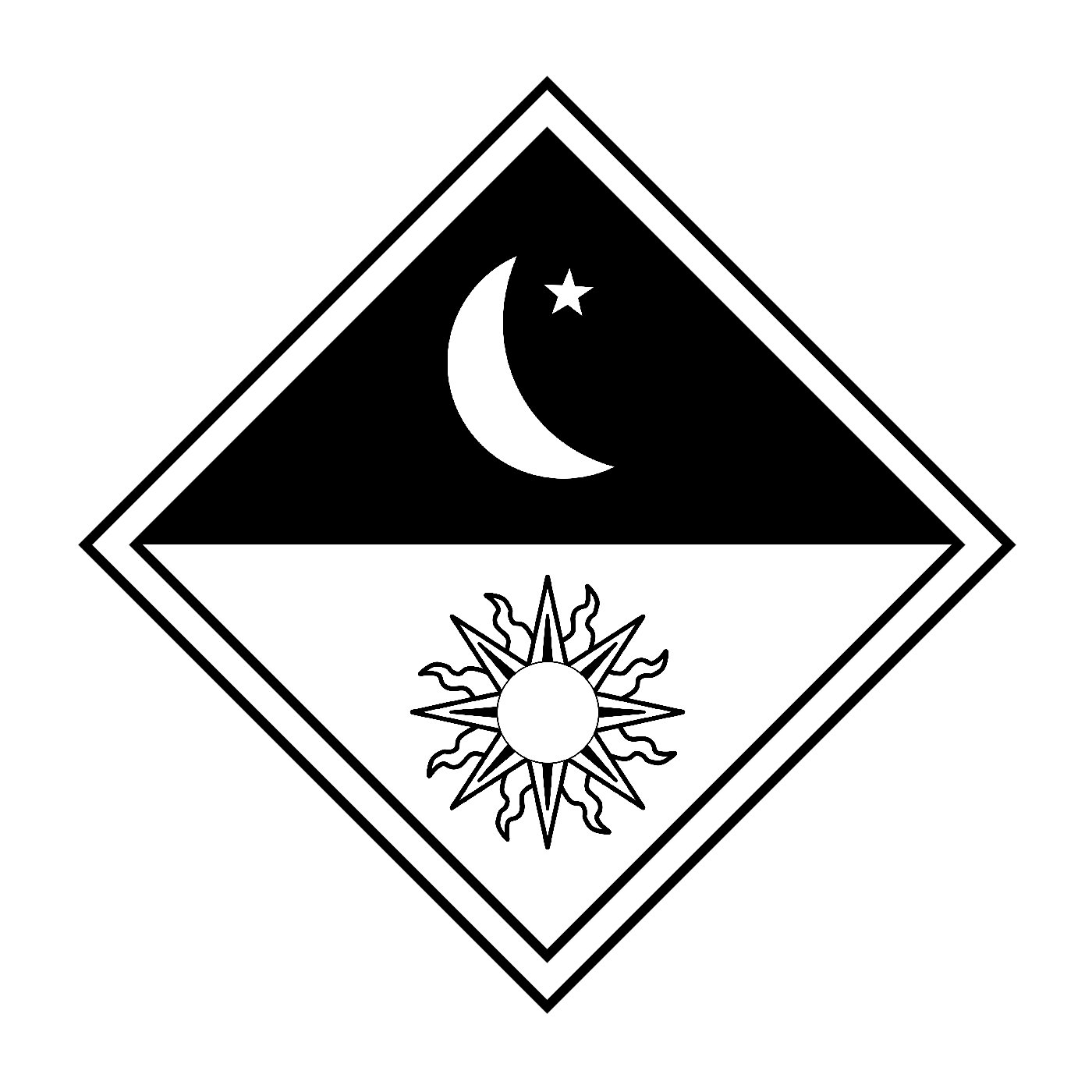Hello fellow, lemmings, lemmur !
If you are like me, you probably spend a lot of time on YouTube, more than you want to admit.
I remember the days when videos had stars instead of thumbs up or down, and when YouTube had, let’s say, more mature content on it.
Now the site has a lot of functionalitys that are great for Google, but that I don’t need nor want.
So, to improve the enjoyment of the platform, I present to you the ultimate extension survival kit for YouTube:
- uBlock Origin: (or your favorite ad-blocker) This is an absolute must-have. It’s a good ad-blocker that not only blocks YouTube ads but also works across all websites. It’s lightweight, efficient, and open-source. Say goodbye to ads.
- SponsorBlock: Skip over the sponsored segments of videos. It’s a community-driven project, with users submitting the timestamps of sponsored content. You can even customize it to skip over different types of segments like intros, outros, and more.
- Return YouTube Dislike: Since YouTube removed the dislike count, it’s been harder to gauge the quality of videos. This extension brings back the dislike count.
- DeArrow: Extension for crowdsourcing better titles and thumbnails. It removes click-bait titles and thumbnails providing a cleaner Youtube.
- YouTube Shorts Block: If you’re not a fan of shorts, this extension is for you. It plays the Youtube shorts video as if it were a normal video and hides the “shorts” tab from the left menu. Firefox Link Chrome Link
- Enhancer for YouTube: Allows you to add theming options, auto-HD, keyboard shortcuts and more.
These are the extensions I use. Don’t hesitate to suggest more. I will edit the post accordingly.
It’s not lost on me that these extensions remove many things that were not initially a problem on YouTube but that either arose because of the monetary incentive of Google handling the website, Youtubers trying to make money, or as countermeasures to problems that were taken care of by a previous extension. This kind of feels like an arms race…
Edit 1: Changed the YouTube Shorts Block description and added Enhancer for YouTube
Reminder to all, Firefox on Android can use UBlock Origin. It’s an easy setup, no more ads.
Here’s a filter list for UBlock Origin that blocks out all YouTube Shorts.
I’ll add that NewPipe is a great app, has a fork to support sponsorblock and can mix your YouTube subscription with other sources (eg. PeerTube), which could allow for a smooth transition.
You have to be willing to loose your personalized suggestions page, but when it comes to me it helped a lot to get less addicted.
And, you can add sponsorblock using beta, nightly or fennec f-droid and custom list of addon.
Corollary, you can install Firefox Nightly and setup an addon collection on the FF website and use pretty much all desktop addons on your mobile Firefox browser.
For non Firefox users, use kiwi browsers for chrome extensions or revanced
For non Firefox users, use kiwi browsers for chrome extensions or revanced
Brave browser on android has YouTube ad blocking by default.
Use youtube revanced with microg on non rooted phones, it comes with all the premium and unique features…
Do you have a guide or tutorial for this?
https://lemmy.world/c/revanced the master post has a guide
Get the manager here, download the youtube apk of the version it recommends, and choose the patches you want. No guide needed
adb to remove google services, fdroid for a firefox browser, revanced manager on github to compile revanced, and once that’s done all that’s left is to install it. Maybe also export it so that you don’t have to rebuild that version again.
I used vanced and was very satisfied. Now revanced draws so much power I constantly had to recharge my phone, even when not using YouTube. Hat to uninstall it for this reason.
Did you download a ready apk? If yes, it was malware. Follow the recommended procedure with the manager and patching the original YouTube apk yourself
Similarly if you’re on iPhone look up sideloadly and install uYouPlus
I’m in the Newpipe bandwagon. NewPipe has been the best way for accessing YouTube for a long time on Android. It’s available in f-droid. Another plus on my book. I’m kinda not so much into installing a random apk for revanced.
For YouTube Shorts, you can copy this filter into the uBlock My Filters.
That’s nice, although somewhat different than what OP linked. I think the filter you linked will completely remove shorts, where the extension OP linked (Youtube Shorts Block) will instead convert shorts into a normal video, despite the misleading name. Although I think the extension has an option to completely block shorts too
Good catch. Thanks for the clarification.
Nice catch, I edited the post. Thank you ! 👍
I came across Unhook, which lets you remove parts of YouTube that are designed to keep you there.
Changed the YT home page to subscriptions instead of ‘the algorithm’.
RYS is also similar to unhook but has more features
Thanks for the suggestion, I’ll give it a try.
Open source is a bonus.
This extension
brings backcreates a new dislike pool of other people who also use the extension.Fixed that for you. It does not show you current youtube dislike counts, which is what people actually want.
It’s bearable on smartube next if you have an android TV, firestick or similar
My biggest problem with YouTube is they keep giving me videos I’ve already watched and it seems they wipe them from the watch list very quickly to try and trick you into clicking it again.
I also hate the fact that if I say I’m not interested In something they take no notice and send it to my recommendations again regardless.
I suspect YouTube’s blacklist (do not recommend this channel / video) is length-limited. I recently noticed some of the oldest content I banned coming back in recommendations.
Feels like as I add more bans, the oldest ones get released. Really frustrating.
if I say I’m not interested In something they take no notice and send it to my recommendations again regardless.
omg yes fuck this. I constantly get fed entire categories of videos on games which I actively hate; I have never watched a single video for any of them and have said “not interested” to probably 50+ videos, but they still pop up every day.
I love smartube next on my TV more then Youtube revanced on my phone. They should make a smartphone version! (I’m looking for an app where you can login, so not newpipe)
Fun fact, if you dislike a video, YT just interprets that as “engagement” and sends you and everyone else more videos like it.
If you use a script manager (Tampermonkey, Violentmonkey, Greasemonkey, Firemonkey) I can recommend some userscripts:
- Tabview for Youtube - condenses comments, description, playlists and chat into a neatly organised sidebar,
- YT Resource Unholder - improves how YT handles resources and improves performance,
- YT CPU Tamer - more performance improvements,
- YT AV1 - forces YT to use AV1 for all videos.
Perhaps it bears mentioning that DeArrow is developed by the same person as SponsorBlock. That gave me a lot of faith in it right off the bat.
Probably not the crowd for this but I just use YouTube premium at this point. I used ublock previously to manage some of this but the kicker was ensuring I could watch YT seamlessly on all devices (TV - fire stick, ipad, ios). I know I can setup a pi hole but have been moving last couple years. Perhaps soon once I settle.
Of all the streaming services we subscribe to, our family uses YT Premium the most by a large margin. In terms of hours watched/$ it’s easily the best value. And you get YT Music.
Youtube search fix: This is not a extension but if you save this as a bookmark javascript:location.href=location.href+‘&sp=CAASAhAB’; in your browser it can be used to remove youtubes recommended / “people also watched” videos from a search.
To use it, search for something on youtube and then click the bookmark you have made and it will then reload the search page and only show listings for what you searched for and remove youtubes recommended / “people also watched" videos from the search.
javascript:location.href=location.href+‘&sp=CAASAhAB’;
In firefox, you can also add a keyword to this shortcut (e.g.:
yt):https://www.youtube.com/results?search_query=%s&sp=CAASAhABThen you can use it from the search bar like
yt testingand it will redirect you to this URL (replacing%swithtesting):https://www.youtube.com/results?search_query=testing&sp=CAASAhABEDIT: and a fancier option is to use Redirector, Request Control (or similar) to create a redirection from YT searches without the CAASAhAB query param to the one with it.
Please keep in mind that every extension you install is an attack vector for hackers. Just because an extension does something cool doesn’t mean you should install it.
Please stick with the most used extensions, the ones that Mozilla recommends. This is for your safety.
For people on Apple devices and Safari, check these out: https://apps.apple.com/ca/app-bundle/fizzy-water-bundle/id1601247237
Vinegar is for YT and Baking Soda for the rest of the web. Little annoying the devs split them up but they are both great as they give you a basic video. No ads, overlays, nothing. It may seem like a small thing but man does it have a huge impact.
Truffle improves the livestream watching experience on YouTube significantly, adding a Twitch-style theatre mode (with chat on the side), BetterTTV emotes, and more.
I almost installed, but the permissions it asks for feels a bit extreme. I’ll probably stick to creating my own theatre mode by using the enhancer full window mode with the pop-out chat to the side.
where mr beast addon???
NewPipe is more than enough.
The one thing that stops me from using NewPipe is not seeing answers to comments.
It’s such an important feature but it’s simply missing.
Until that’s added I don’t think NewPipe will be an option for me.
You can try LibreTube, it has almost all the features of youtube. Only downside is some videos are slow to load, but if you can host your own Piped instance that’s solved. It has sponsorblock built in, regular updates, and a better ui imo