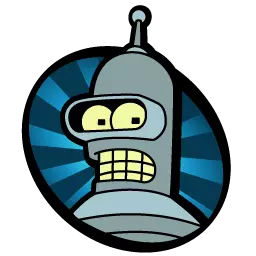There are lots of things you need to know before buying a smart TV & the OS on your smart TV will define its interface and software capabilities
Or you get a set top box and don’t worry about the trash software that comes with the tv.
I really like my newish sony tv that has a basic mode. Disables all the smart BS so it functions just as a screen. I use an Apple TV or ps5 for all content.
Couldn’t agree more with this. I just use a Roku set top box with all my TVs and never even connect the TVs to the internet.
NEC makes some TVs where you can slot in a pi as the host OS, so i’d say that’s probably the best “smart” TV as it has an OS of your choosing.
wow, that’s actually sounds nice
None. Any “smart” TV won’t be upgradable. It might get a few software updates but it will eventually be incapable of being updated enough to function as it used to with changes in services and codecs.
I have Roku and Fire devices, even on the “smart” TV. When the device isn’t enough anymore I can just replace the device for like 20 bucks, not so for the built-in software on the TV.
And the TV itself doesn’t get Internet. Shouldn’t need a direct connection.
I just use a PC as then you are more in control.
I came here to say “none of them” because they all suck gigantic balls and I just use a NUC instead. I also just use unified remote on my phone to control it with a track pad keyboard as a back up.
Buy them fast, cause they’re discontinued!
Asus bought the NUC brand
Ive been doing the same for decades and I don’t think I’ll ever go back
A TV with a good panel and a Shield
Idk Hisense recently updated their TVs and it’s been fucking with my Shields pretty bad. Going to try downgrading to the oldest, dumbest OS the TV will allow and keeping it disconnected from the internet. Still love the Shield
It has to be android for me as it the only one that allows for an ad free YouTube solution via sideloading. Preferably via an external box though.
Would you mind explaining what sideloading is? I’d be interested in ad-free YT
Sideloading is installing an app through means other than the official storefront provided by an OS. Android has always let you do that, and Android TV is no exception.
As for the ad-free YT experience? Look up SmartTubeNext.
No words on ads displayed.
Nothing a good instance of PiHole or Adguard Home can’t deal with
How is Apple TV not on this list? It’s miles ahead of the competition in every way
This is only going through TV OSs, not stand alone hardware.
Anything that can load videos from my NAS. Preferably with software like Kodi. Streaming services come and go but my media library has been growing for years.
I own Philips TV with their own OS which is semi-smart and kinda sucks. I hooked it up to Xiaomi Mi Box and enjoy Android on it.
I just plug my laptop into the TV. Works and looks great.
Cathode Ray.
They all suck, but I’ve always found myself going back to Roku when I try any of the others. Still selling my data, but at least 99% of apps work.
The built-in TV software may be trash, but there is no way I can convince my dad that another device that does the exact same thing is worth it.
I use Google Chromecast with remote so I don’t fuck with Roku’s smart TV software anymore.