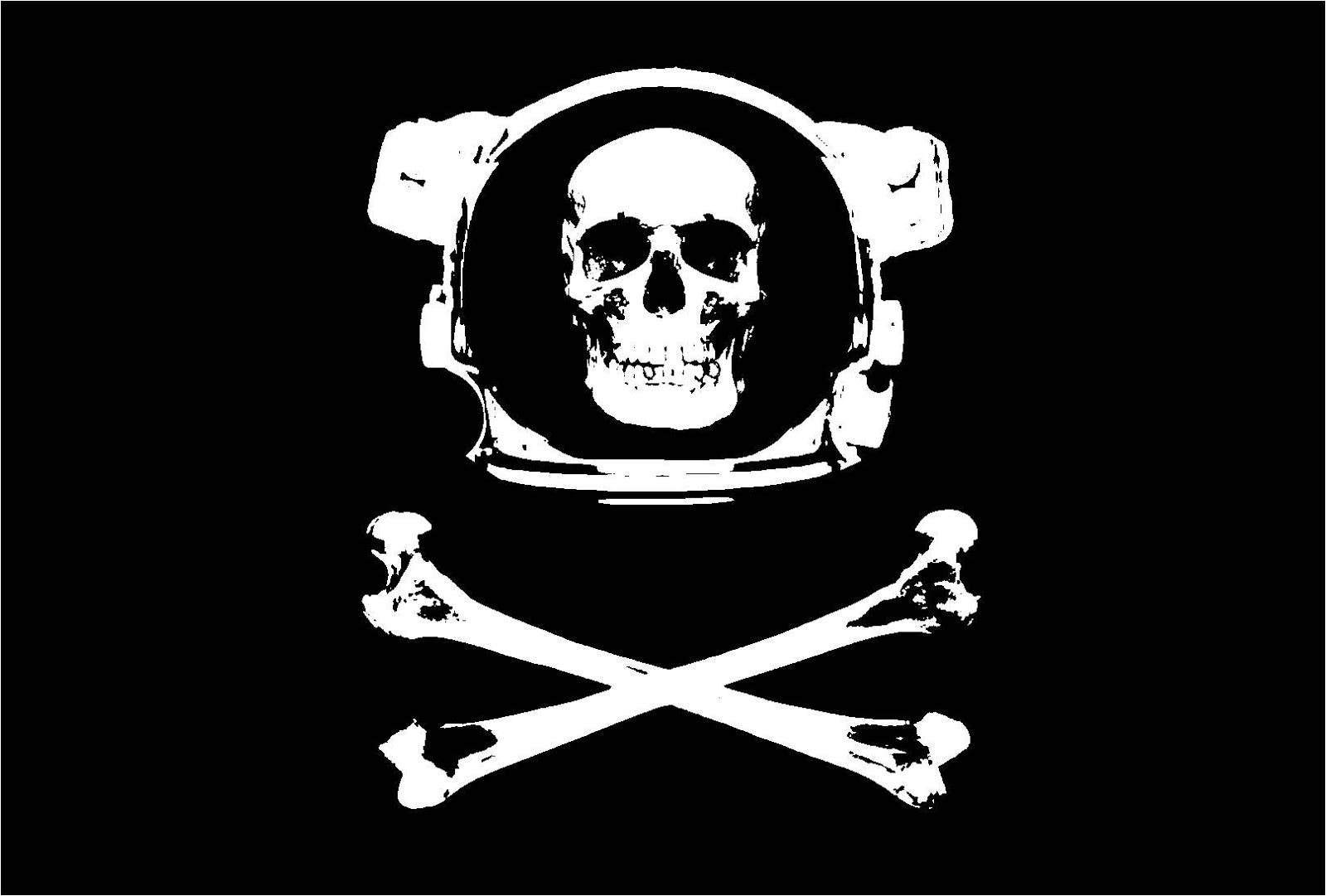Honestly, some things can be done faster/as fast on GUI. So really just use whatever increases your productivity.
IMO GUIs are always faster when it’s something you’ve never used before, or use very infrequently.
CLI is better if you’re used to the task you’re doing, or automating things. But for infrequent tasks looking up the commands (or looking at old notes to find it) is very slow and rather annoying.
Moving files across several subfolder levels tends to be much faster on a GUI. Finding files is usually much faster via CLI, even when you have to look up again how to use the find command of your choice
Is there an instant GUI find tool on linux?
findis very slow compared to using Everything on windows, and sorting results is really hard via CLI.I usually just make a bat or py script to move and create specific files to specific folders.
I only do this because I’m lazy and numbering, renaming and creating folders is a drag and can be easily automated, but just copy/paste or cut/paste is faster in GUI, especially with alt tab and the new tab file system on windows.
A GUI with a search function is always the best way to deal with filesystems, in my experience.
Pshaw! CLI and GUI? Real network engineers make hand crafted API calls!
To get annoyingly serious on a funny post, the one huge danger of GUIs that I’ve personally witnessed in many of my juniors is that they abstract away the need to understand the tool you’re using.
I regularly use a Git GUI, and I might have to google the rebase command for more complex tasks, but I know how Git works. I know what I can do with rebase, even if I don’t exactly know how to. If you only live in the GUI, you can get far never understanding the system. Until one day, when you fuck up a commit or a push, and you’re totally hosed because there isn’t a pretty button with the exact feature you want in your GUI.
Somehow I’ve made it 7 years without messing up a git command that I couldn’t fix in like 2 seconds. I primarily use vscode’s source controller more featured source controllers like sourcetree feel overly complex and typing out git commands is fine but you spend more time doing that than you would with vscode’s approach. I’m really curious about what you mean by fuck up a commit or push
Try reverting a reverted commit (revert of revert, yes) while other team members are working on a branch which has the first revert. It’s super fun merging after that.
(Or something of that effect, can’t remember the exact details of that fuckup)
I don’t think I will, mostly cause I work on a team of 1 right now which makes my branches wonderfully simple.
Yeah, fuck that. It’s perfectly fine to build a GUI that makes things a bit easier, but make the GUI so that it resembles the fucking workflow. I hate that when I want to automate something thats super easy in the GUI and it takes AGES because there is no equivalent to what I’m doing in the GUI
I hate that when I want to automate something thats super easy in the GUI and it takes AGES because there is no equivalent to what I’m doing in the GUI
glares angrily at Azure CLI
Azure CLI and AzPowershell are somehow so powerful and useful until they fall flat on their face.
“graphical user interfaces make easy tasks easy, while command line interfaces make difficult tasks possible”
- William E. Shotts Jr., The Linux Command Line: A Complete Introduction
It has taken me a long time to get comfortable using a Linux CLI (definitely not as familiar with windows cmd prompt/powershell), and I know that if I log into a box anywhere, If it has
shorbashor some variant of those shells, I’ll be able to get by.Now, on my home server, moving & renaming a bunch of media files has me really wishing I had a DE installed there to Ctrl + click/Drag-n-drop…
Also, I love using VScodium/Code as an IDE bc of its configurability & rich plugin ecosystem – but recently I had some performance hiccups with extensions not playing nice together and started (again) down the masochistic path of configuring neovim to use as an “IDE”…
Why not mount your server as a share and use your desktop GUI to manipulate files? Then you can do both.
Laziness so far haha but yes that’s a good plan
Skip the masochism, try helix. Switched to that + zellij with about 20 lines of config and never looked back
Takes a second to get used to the keybindings but after about ~2w you can painlessly switch back and forth between vim and helix pretty much instantly
Helix + zellij huh? I’ll definitely try it out
Feel free to ping me if I can help, at least in the form of starter configs/small hacks that emulate VS Code workflows or something :)
Personally I was the guy that had thousands of lines of Vim and Emacs configurations, so I really had to do this to manage the time sink (like you I had a stint with VS Code in between that eventually stopped working for me)
Yeah, keep telling yourself that buddy.
So far I don’t think anyone has interpreted the meme correctly, the wikiHow guy is supposed to be an obvious shortcoming expressed as a guy trying to convince himself it’s not a problem.
If you’re using a GUI, that means whatever you’re doing you’re not doing a lot of it, since you don’t need to automate it. I would expect a world-class enterprise engineer to be able to automate most tasks, and from that they would be very comfortable with the command line.
Can you do everything with a GUI that you can on a command line? Yeah probably, if the developer is at all the features properly. Can you automate it easily? No not at all. So the more you do something the more you tend to want to deal with the vocabulary of the command line because it’s more expressive and allows for automation.
I will die on this hill!
Documentation too. Frontends change all the time, but CLI tools usually don’t, so you can usually rely on old documentation. But have you ever tried googling how to do something in MS office, found and article from half a year ago and found that none of the things it mentions exist anymore? It’s ridiculous how much time people waste trying to figure out stuff multiple times because it changes so much.
I think I really only use GUIs if I am learning something new and trying to understand the process/concepts or if I’m doing something I know is too small to automate. Generally once I understand a problem/tool at a deeper level, GUIs start to feel restrictive.
Notable exceptions are mostly focused around observability (Grafana, new relic, DataDog, etc) or just in github. I’ve used gh-dash before but the web ui is just more practical for day to day use.
For context, I’m in SRE. I feel like +90% of my day is spent in kubernetes, terraform, or ci/cd pipelines. My coworkers tend to use Lens but I’m almost exclusively in kubectl or the occasional k9s.
Searching a log file? I want
less. Searching all log files? I want log aggregation lol.Exactly.
If I knew what I was looking for I could grep all the log files and pipe the output to another file to aggregate them.
The problem is that they’re all on different servers. Once you use log aggregation stuff like DataDog, Splunk, or Kibana you get it, but before it’s hard to see the benefits. Stuff like being able to see a timestamp of when an error first appeared and then from the same place see what other stuff happened around the same time.
If I had dozens or hundreds of servers that would make a huge difference, but for under a dozen I think the cost of setting that all up isn’t worth the added benefit. Plus if the log aggregation goes down (which I’ve seen happen with some really hairy issues) you’re back to grepping files so it’s good to know how.
Totally. I’m talking more from the enterprise perspective. Even apart from that I’m not sure if the cost is worth it at that scale. Even using foss solutions the dev hours setting it up might not be worth it.
Github’s UI is total garbage compared to basic git commands, though.
You can’t manage pull requests, github actions, repo collaborators, permissions, or any number of the dozens of other things github does just from basic git commands.
PSA: Since his finger and the reflection touches, he’s likely looking into a one way mirror. There’s someone behind the glass.
I just walked around my house touching all my mirrors and they all do this. Hope they’re not on to me now… Think I’ll wait for night and try to make a break for it.
Or it’s an extremely thin glass.
Or just a reflective surface.
Or his name is Truman Burbank
i feel you bro. people in here talking shit like they don’t know that some net devices are literally made for webgui first and foremost, and programmatic changes don’t work for every api even if it says it’s supported (fucking looking at brocade).
if you’re used to cisco cli, shit like juniper or palo alto or f5 can be intimidating when looking at the configs.
but i swear to fucking god if you use gui instead of cli for cisco, we gon have words.
Cisco and Juniper CLIs are terrible imo… Why won’t they just use a proper modern set of tools instead of their own proprietary shit that doesn’t interface with anything else?
because cisco fears change and doesnt innovate technologies so much as acquire other companies’ tech and frankenstein it into their portfolio.
Had to get some metrics out of an old Cisco box that weren’t available through SNMP, and the only solution I could come up with was to periodically SSH some commands and regex the results.
That required way too much shell-foo and the SSH daemon would just randomly refuse/drop connections.
If only there was some kind of standard metric API that every other modern software supports out of the box…
it makes you a Windows engineer which is worse
"Windows engineer’ lmao.
Using the right tool for the right task is a big part of being a good engineer.
So much GUI, and never a mouse click. Only the best hackers get a whole new screenfull of GUI for every one of their seemingly random key presses.
https://hackertyper.net never fails to impress.
That is awesome, and now I feel awesome.
And now the timeline is forked.
Both interfaces are important and useful. I spend much time in both and would hate being force to use either for everything.
deleted by creator
Using the best tool for a job makes way more sense than sticking to one because of a principle
deleted by creator
That’s why I use lftp for cli sftp. For most operations it is much faster. Especially when you want to use regex to select files.
deleted by creator
It’s a different interface for the same thing. Each one has its advantages and disadvantages depending on the job. You should definitely try the CLI if you’re into programming or administration
The CLI is like magic words, and a GUI is like Dr. Strange magic with your hands waving around.