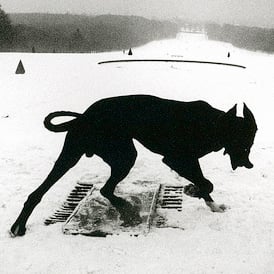Almost all mobile editors that I’ve seen just allow you put filters/text/etc over them.
I’m looking for an app that will let you have multiple layers, bring in a second image, cut out the background, resize and move it, etc.
Are there any apps like this?
Have you tried Photopea? It’s a free web app that’s a dead-ringer for Photoshop, and has a pretty decent responsive mobile interface. If you’re looking for a Photoshop-like experience on your phone, it’s probably your best bet.
Ah, I’ve used Photopea for years now and I never would have thought it would have functioned on mobile. Thanks for the tip!
I’ve been using GIMP for almost 15 years at this point.
I have Photoshop, but I prefer GIMP as it is open source and has a bunch of community plug ins that are really easy to find and use.
On android?
Photopea, Gimp, and Krita are great desktop alternatives but they’re hardly mobile-friendly.
Infinite Painter is the closest to Photoshop that is an actual native mobile app, in my experience.
The Playstore says Infinite Painter won’t work on my device. What are the requirements? I have 6GB RAM and Android 13. What more could it want? Or is it generally only for tablets?
I have no idea 🤷♂️
It installed just fine on my OnePlus 6 and Samsung S21.
The manual says it works on “any phone or tablet”, running Android 7 or higher. Mine is a OnePlus 6T running LineageOS 20 (Android 13). On my much slower and less well-equipped Samsung Galaxy Tab A7 Lite LTE (3 GB RAM) it installs just fine. Would it really object to being installed just because the phone has an unlocked bootloader? It isn’t rooted, and even banking apps work fine.
Strange. Maybe I’ll file a bug report. It looks like something I might spend $10 on if it works fine.
Yeah you should. It installs fine on my android 13 device with same amount of ram. I think must be some black listing issue.
It’s not a full replacement of Photoshop, but Photo Studio Pro is the best one I’ve found. It has a pretty good background replacement function that blends two photos.
https://play.google.com/store/apps/details?id=com.kvadgroup.photostudio_pro
sweet thanks, i’m gonna try this out.
Sketchbook! Shocked no one else suggested.
It depends on what you want to do, but Procreate is a one time purchase of 10$ for a fault competent photo editor, although it’s more designed for digital art. I haven’t used the app on a phone, only on a tablet with a stylus, so mileage may vary
Photo Editor by Macguyver. It’s confusing at first and takes a while to get setup. But after that, you can backup all the settings so you never have to worry about that again. It has so many features. By far the best I’ve ever tried. If you’re looking for something simple, then picsay pro is a good one.
I like photo layers, it’s also easy to use which is a plus.
Any open source options?
Krita is the most Photoshop like that I have found. GIMP is of course awesome, but if you are used to Photoshop, GIMP is bit though to learn.
I’ve been using Krita recently. It’s pretty great, and tutorials/videos are helping me through the learning curve.
It depends on what you want to do, but Procreate is a one time purchase of 10$ for a fault competent photo editor, although it’s more designed for digital art. I haven’t used the app on a phone, only on a tablet with a stylus, so mileage may vary
Procreate is an iOS/iPad OS app. Not android
ah i didnt realize, i thought it was available for android too, apologies