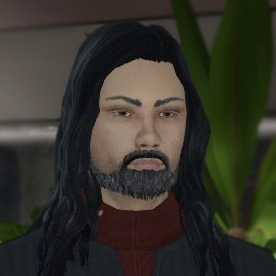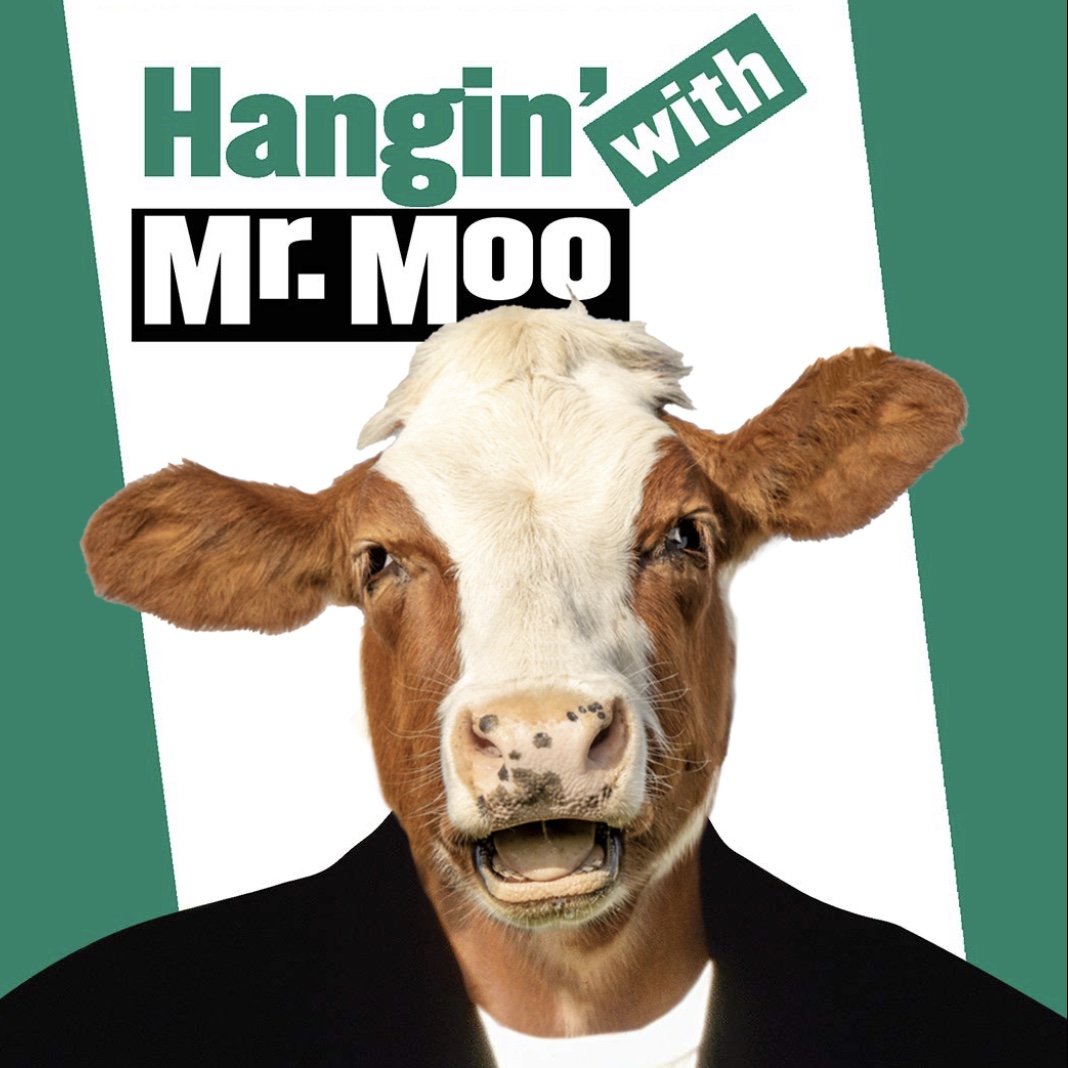- cross-posted to:
- technology@lemmy.world
- technews@radiation.party
- cross-posted to:
- technology@lemmy.world
- technews@radiation.party
deleted by creator
The Verge is a hit or miss outfit for me. Sometimes they’re fine, but then you remember when they tried to build a PC and you wonder if they really actually know what they’re doing over there.
Apparently they gave that guy (who had never built a PC on camera before) like less than a week to put that video together. Should it have gone out? No, but it’s not the guy in the video’s fault. Source: https://youtu.be/QKzmYsySGFQ
Oh I’m not throwing shade at Stefan, but the entire organization. A product like that doesn’t happen because of one journalist, it happens because upper management constantly undervalues the time and effort it takes to put it together.
A week is plenty of time to do it right. It’s not like you’re asking someone who doesn’t know algebra to do a video teaching advanced calculus in a week.
deleted by creator
All the tech sites seem to run unlabeled advertising a lot of the time. I get lots of “save $2000 on this amazing Lenovo laptop” crap in my feeds. The Amazon Prime one sounds like it may be a paid ad too.
It’s basically just a really elaborate angry comment on a SanDisk SSD. Sucks that you lots your data, but it’s a single failure that could happen to basically any drive. Back up what you care about. Absolute waste of time ‘article.’
It’s two failures in a row on a drive that had a known firmware issue that had supposedly been fixed. Given the other reports floating around about this model it seems there could actually be a problem. But to know for sure we’d need statistics which we don’t have.
But to know for sure we’d need statistics which we don’t have.
Precisely my point.
NOTHING I have that is irreplaceable is on less than 2 drives nor are they ever connected at the same time. You’re just asking to lose files if you only save them on one drive.
If you have your data in one location, you have your data in zero locations.
The 3 2 1 of data retention is important
3 copies of your data
2 local
1 off-site
The 2 stands for on 2 different mediums. So HDD and tape for instance. Or HDD and SSD. Or SSD and DVDs. Whatever combo you choose that fits your needs. This (minimizes) the chance of loss of both.
I’d love to use tape but so far couldn’t bring myself to make the Jump cause of the upfront cost of the drive. Other than that it would sound great to have tapes of my digitized bluray collection so as if my nas should fail unrecoverably, I could simply setup a new one and copy back the data instead of having to digitize everything again.
Anything I have that is super important is just uploaded to a server with backups turned on. Becomes 100%, not my problem anymore.
Until the backups don’t work.
Untested backups can hold all sorts of surprises.
Sadly, testing backups is a lot of work and is rarely done.
Deja Dup has a nice feature in that every once in a while is spawns and verifies that the backup is retrievable
Retrievable is a start, at least.
Sorry, I should have said verified. it reads through the backup and checks data integrity/checksums etc. so you know it can be retrieved properly.
Testing a back isn’t that hard, I typically test backups through digital ocean. They worked great.
Not your problem… until the hosting provider publishes a press release about some recent fire or flooding in the data center that “only impacted less than 1% of our customers”… and you turn out to be among them.
For “super important” stuff, I keep closer to 10 copies spread around in different places. Normal stuff is 321, and everything else is temporary.
eh, I’ve never hit that issue but I also have a copy of everything locally.
I have. Both server and backup lost, and all I got was a complimentary 1 free month. Not a fun time uploading everything again from the single local copy.
Now something similar is going on with Google for Business, where they’ve switched from “unlimited storage” to “actually, $300/10TB/month”. Like that’s going to happen (there are $100/100TB/month bare metal out there), but now I have to decide what to delete, what to keep, and what to downgrade from 321, to “temporary” single copy.
The article alludes to this problem, but Amazon has basically forfeited the consumer goodwill they used to have. It used to be that their reviews were trustworthy (and relatively hard to game), and ordering products “sold by Amazon” was a guarantee that there wouldn’t be counterfeits intermingled in. Plus they had a great return policy, even without physical presence in most places.
Now they don’t police fake reviews, and do a bad job of the “SEO” of which reviews are actually the most helpful, they’re susceptible to commingling of counterfeit goods (especially electronics and storage media), and their return policy has gotten worse.
It basically makes it so that they’re no longer a good retailer for electronics, and it’s worth going into a physical store to avoid doing business with them.
Enshittification. Applies to Amazon too.
First they attracted consumers. Then they attracted sellers. Now they’re exploiting both.
There is a reason why they got brick and mortar shops to close, while sellers with too good of a return policy are going under, and the search feature returns random numbers of items in a random order that have little to do with what you asked it for (the most egregious is “sort by price”, which suddenly makes the product count go down… but you go to camelcamelcamel, and for the same search it stays the same with actual sorting by price).
Or there’s the proper online tech stores as an alternative. With a smaller product base reviews and checks would work a lot better.
And that’s why RAID is a good idea.
For availability, yes, but RAID is not a substitute for proper backup procedures. E.g. - offsite, cloud, or automated scheduled local backups, or even regular data integrity checks.
True, but it will protect you from a single drive failing like this.
I don’t think the drive actually failed. The article said that the files disappeared from the drive one-by-one, which sounds like a firmware bug to me.
You could theoretically have the same problem due to a buggy RAID controller or driver.
I don’t think the drive actually failed. The article said that the files disappeared from the drive one-by-one
It didn’t fail in the sense of reporting an I/O error, but it did fail in the sense that the bytes previously written to it can’t be read any more.
which sounds like a firmware bug to me.
Could be. SSD firmware is pretty notorious for data loss.
You could theoretically have the same problem due to a buggy RAID controller or driver.
Which is why I don’t trust hardware RAID controllers, only software RAID, preferably with per-block checksums so that the software RAID controller knows which copy is the good copy.
The author is using macOS, whose APFS file system has those features. Linux’s btrfs does too.
Raid 0 right?
Extreme data loss!
SSDs are nice and fast but if the data table goes bad, you have lost everything. At least with a HDD you can still pull files off if filesystem table goes bad. Also unplugged SSD in a hot location will lose data quite readily. Always keep them powered to keep the bits.
We had the same problem here in our company. Don’t use theirs drives.
That’s a bit extreme. Don’t use ‘Extreme PRO Portable SSD’ units, but WD has some pretty reliable SSDs and if we boycott WD only Samsung is left…
Did they really abbreviate “paragraph” to “graf”?
Journalistic jargon: hed, dek, lede, nut graf/nutgraf
Yes, but it’s standard journalist speak and predates this article by a long time.
“Lede” I’ve heard because of the common expression “burying the lede.” You’re telling me “graf” is standard language for published articles?
You’re telling me “graf” is standard language for published articles?
And its unabbreviated form, “nut graf.” Like, it’s a legit thing. I mean…wow. Nut graf.
That’s good to know. I almost thought of buying a couple (I always back up with pairs) to replace a couple of aging spinning disk portables.
Guess I will wait.
This is one of the reasons why I prefer having a few smaller drives than one big one. Having a zillion terabytes of storage one one drive is great and all, but that’s a lot of stuff to potentially lose when something craps out. I’d sooner have a couple smaller ones so that if one hdd does shit the bed…err case? at least not everything’s gone.
that’s the neat thing if you’re shooting 4k or above 3TB IS a small drive
If you have a proper backup system in place that shouldn’t be a problem. Speaking of which I should do another round of backups…
My only big drive is just for games. I have two internal 1t drives one hdd and one SSD for storage on my computer and four external 512g drives as backup to those. It’s not the best solution, and it’s kind of clunky but I’d rather have something than lose everything to a bad drive.
(Extremely drunk)
I don’t remember any more.
(Fishes out a SanDisk Extreme SD 128GB card from the box)
Was this the one? I think this was the one.
The one that fucking failed.…fuck. I had more money than sense a few years ago.
What is a good portable HDD to get these days?
Or should I just get one of those little usb m2 cases.
deleted by creator
Cheaper? Internal HDDs have been more expensive than USB ones for the last decade or so. Which is why Hard Drive shucking (i.e. ripping the HDD out of the USB enclosure for internal/NAS use) is such a common sport.
deleted by creator
Just get a portable m.2 case.