

if its possible to have Jellyfin read the name via a sub folder such as Movies/LinusISO/
It’s possible. Just make a LinuxISO (Year) folder in your movies directory and it’ll pick up the movie file within, regardless of name.
https://jellyfin.org/docs/general/server/media/movies/
Naming only matters within folders if you have multiple versions.









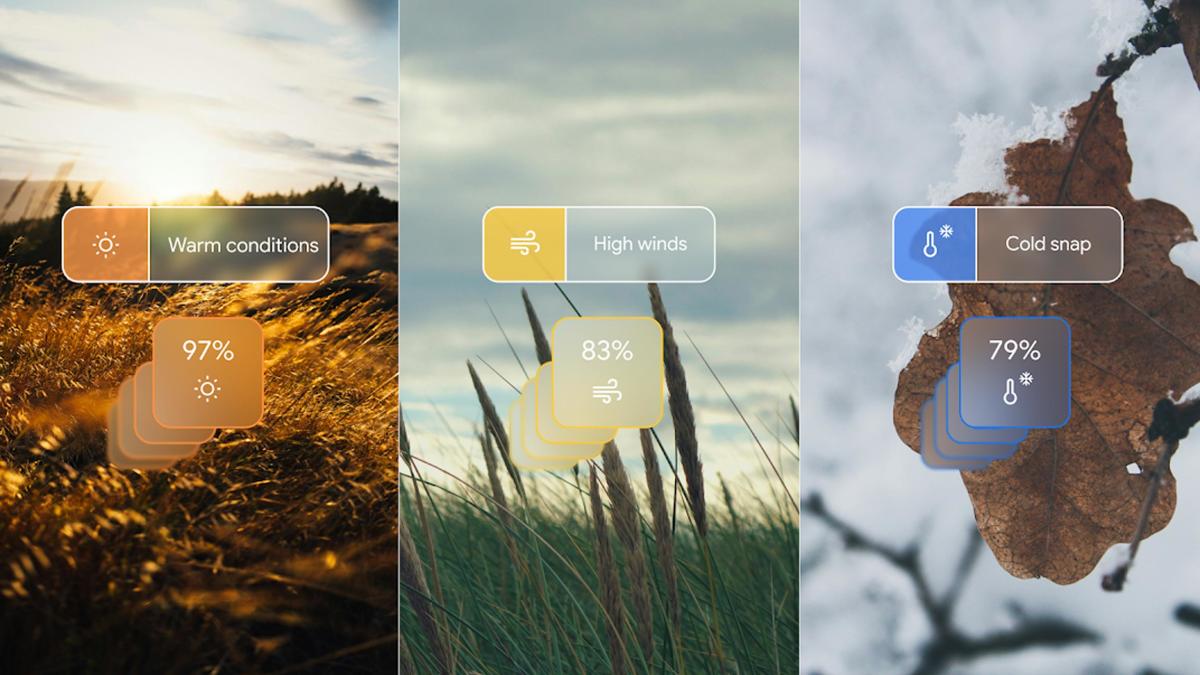


I know it’s a controversial take around these parts, but I’ve fallen in love with Kagi.
If I had to rank search engines by results, in my opinion/experience:
Kagi > Brave > Startpage/Google > DDG/Ecosia/Bing
Kagi/Brave/Startpage/DDG all offer privacy to some degree. I haven’t really fucked with SearXNG though I’m sure its awesome.