

I AM HERE TO REACH YOU ABOUT YOUR CARS EXTENDED WARRANTY
Linux hobbyist, Machinist and tinkerer


I AM HERE TO REACH YOU ABOUT YOUR CARS EXTENDED WARRANTY


Sudontplease :P
Weres crowd strike windows shitting the bed when u need it


Malice Assholes Grift Again


Grammer is for english class or grammer community’s. Who cares


Yeah is guide is pretty useful! i went with setting up wireguard instead of openvpn. For a while now ive been self hosting alot of my stuff, SearXNG with gluetun tunneling, minecraft server for me and the boys and a Samba Share instead of paying for some dopey cloud storage. Ive gotten ZFS running in a 1tb z1 pool for my containers and plan to add a 10tb Z2 pool for long term storage and backups. i chose to do it in NixOS instead of debian or ubuntu, just because im a little bit of a nut for immutability.
its actually kinda funny i just left a post asking for help setting up wiregaurd server on c/selfhosted and referenced louis’s guide! Also i gotta add thats EPIC you got 10gbps internet, i went with a glinet flint 2 for my router. Because it runs openwrt under the hood, i personally like openwrt alot. there are people that swear by pfsense or opensense because of the bsd network stack, is very well maintained and secure as alot of commercial products like switches and firewalls run pfsense under the hood. for security and vlans pfsense would probably be better from what i heard. But openwrt works pretty well aswell, and i ended up just going with the flint 2 because it has 2.5gb wan in and 1 2.5gb lan. which was more than enough more my measly 1-2gb internet.


so for example, setting 192.168.8.170 on the clients as the only allowed IP aswell as the server would do what i need? thanks for helping trying to navigate my labyrinth of networking :P
For client example [Interface] Address = 10.0.0.3/24 ListenPort = 51820 PrivateKey = magic numbers
[Peer] PublicKey = magic numbers
PresharedKey = magic numbers
AllowedIPs = 192.168.8.170 Endpoint = magic numbers"
For server example
peers = [
{ #friend1 publicKey = “magic numbers and letters”; allowedIPs = [ “192.168.8.170/24” ]; endpoint = “magic numbers and letters”; presharedKey = “magic numbers and letters”; persistentKeepalive = 25; }
{ # My phone publicKey = “magic numbers and letters”; allowedIPs = [ “192.168.8.170/24” ]; endpoint = “magic numbers and letters”; presharedKey = “magic numbers and letters”; persistentKeepalive = 25; }
{# friend 2 publicKey = “magic numbers and letters”; allowedIPs = [ “192.168.8.170/24” ]; endpoint = “magic numbers and letters”; presharedKey = “magic numbers and letters”; persistentKeepalive = 25;
} {# friend 3 publicKey = “magic numbers and letters”; allowedIPs = [ “192.168.8.170/24” ]; endpoint = “magic numbers and letters”; presharedKey = “magic numbers and letters”; persistentKeepalive = 25; }


neat web app! the drawings kinda suck tho, but thats just a skill issue on my part :P


so if i understand this correctly, it runs a docker container to which runs the wireguard server and then you just specify hostname/ip adress for the services, then when sombody tunnels in they have acess to only the services specifide in config file? if so looks pretty useful!, i just question what happens to the rest of the traffic? is it locally routed in my network or client side? im not very familiar with proxys, i know what they are but have never really messed with one. Thanks for sharing


ok ill try to explain to the best of my ability and simply it.
i no longer want to use tailscale, because of accounts. i used to use tailscale for the minecraft server i want my friends to be able to acess only 192.168.8.170 on my local network and all other traffic to not be routed through my vpn but my friends to have acess to there internet on there LAN. example, we can play minecraft on the server on my network and we can be in a group call in signal. meaning friend 1 and 2 are using there internet connection locally, and only 192.168.8.170 being routed.
We also had some connectivity issues with tailscale, where friend 1 would be on and friend 2 would lag out of the server randomly. when if we played a game through steam we wouldnt have any connection issues. my friend is also very forgetful and cant log into his tailscale account, which is another reason why i wanna ditch tailscale.


so my friends wiregaurd config is
"[Interface] Address = 10.0.0.3/24 ListenPort = 51820 PrivateKey = magic numbers
[Peer] PublicKey = magic numbers PresharedKey = magic numbers AllowedIPs = 0.0.0.0/0, ::/0 Endpoint = magic numbers"
So if i understand the article correctly, i need to change it to
"[Interface] Address = 10.0.0.3/24 ListenPort = 51820 PrivateKey = magic numbers
[Peer] PublicKey = magic numbers
PresharedKey = magic numbers
AllowedIPs = 0.0.0.0/0, ::/0 Endpoint = magic numbers" Split tunneling: Exclude certain traffic from the VPN
PostUp = ip rule add from 192.168.50.0/24 table main
PostDown = ip rule delete from 192.168.50.0/24 table main
my friends LAN is 192.168.50.0/0 so im assuming were just trying to tell wireguard that anything within my friends subnet doesnt get routed? which means he will still be able to reach HigherGround@'192.168.8.170? and all of his other traffic will be local to him and go through his router?
im confused what “table” and “main” are im assuming its apart of iptables rules? im pretty new to IP tables so forgive me for my lack of understanding. i know its basically a linux purest firewall LMAO,
Then on my server i would edit
postUp = ''
${pkgs.iptables}/bin/iptables -A FORWARD -i cavein0 -j ACCEPT
${pkgs.iptables}/bin/iptables -t nat -A POSTROUTING -o enp5s0 -j MASQUERADE
'';
# Undo the above
preDown = ''
${pkgs.iptables}/bin/iptables -D FORWARD -i cavein0 -j ACCEPT
${pkgs.iptables}/bin/iptables -t nat -D POSTROUTING -o enp5s0 -j MASQUERADE
'';
And make it like this?
postUp = ''
${pkgs.iptables}/bin/iptables -A FORWARD -i cavein0 -j ACCEPT
${pkgs.iptables}/bin/iptables -t nat -A POSTROUTING -o enp5s0 -j MASQUERADE
${pkgs.busybox/bin/ip rule add from 192.168.50.0/24 table main
'';
# Undo the above
preDown = ''
ip rule add from 192.168.1.0/24 table main
${pkgs.iptables}/bin/iptables -D FORWARD -i cavein0 -j ACCEPT
${pkgs.iptables}/bin/iptables -t nat -D POSTROUTING -o enp5s0 -j MASQUERADE
${pkgs.busybox/bin/ip rule delete from 192.168.50.0/24 table main
'';
Right? or is step 4 on the client still? its not very clear in the article thanks for helping out!


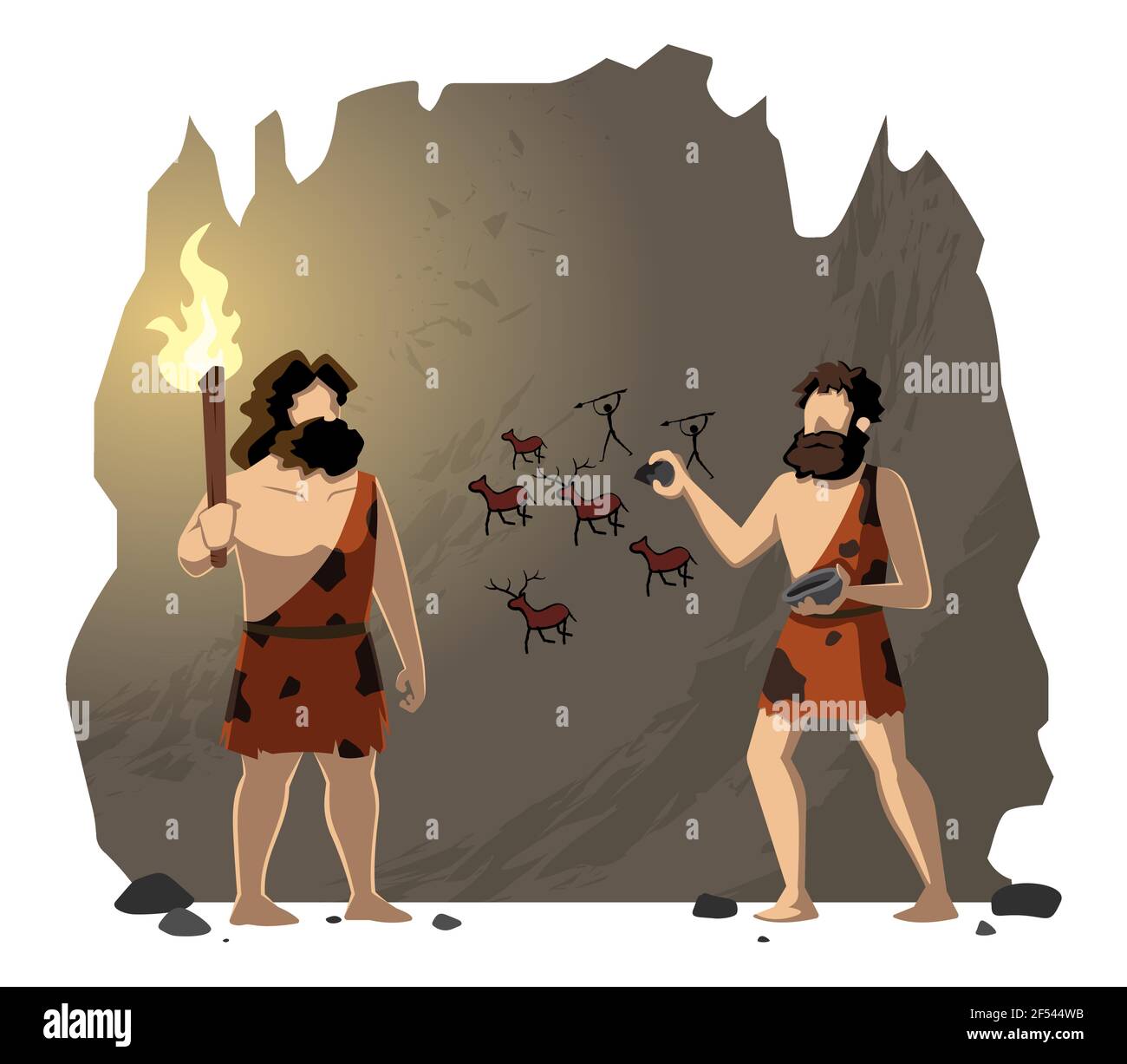 gronk use ms paint to describe.
gronk bad at explaining so he draws pretty pictures :P
gronk use ms paint to describe.
gronk bad at explaining so he draws pretty pictures :P


Bun, peanut butter then hotdog in the middle. My delectable warcrime of a meal


Peanut butter and hot dogs
Guglielmo Marconi
Can be added to the list of profiting off Tesla’s work
Honestly a month ago me and my friend were looking at microsoft forums. One of which was somebody asking why tiktok was preinstalled in windows 11. Forum admin replied that it was bloat from a manufacturer of the hardware. It was a homebuilt computer and fresh copy of windows 11 home.
28 more people said windows 11 did this by default, the admin eventually realized it was not accidental or a fluke. Which he previously eluded to.
Shows the current state of windows 11

DEAR GOD THE 9090 RELEASE JENSON PLEASE!


What the fuck??? Its a real thing??? Damn Thanks for sharing
The cake is a lie?