

UEFI first became common on new computers in 2011-2012, so I don’t a lot of 2014 computers were BIOS.
I have a cheapo laptop from 2012 (one of last Gateways) and it’s a UEFI machine.
At this point, I think 15 years ago is a more realistic estimate for the last legacy BIOS machines - my Win7 box with a 1st gen i5 is legacy BIOS.
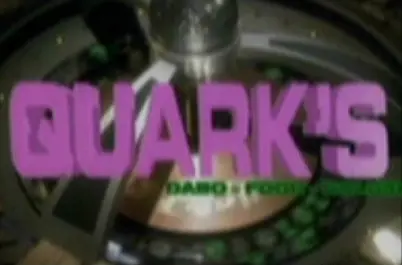

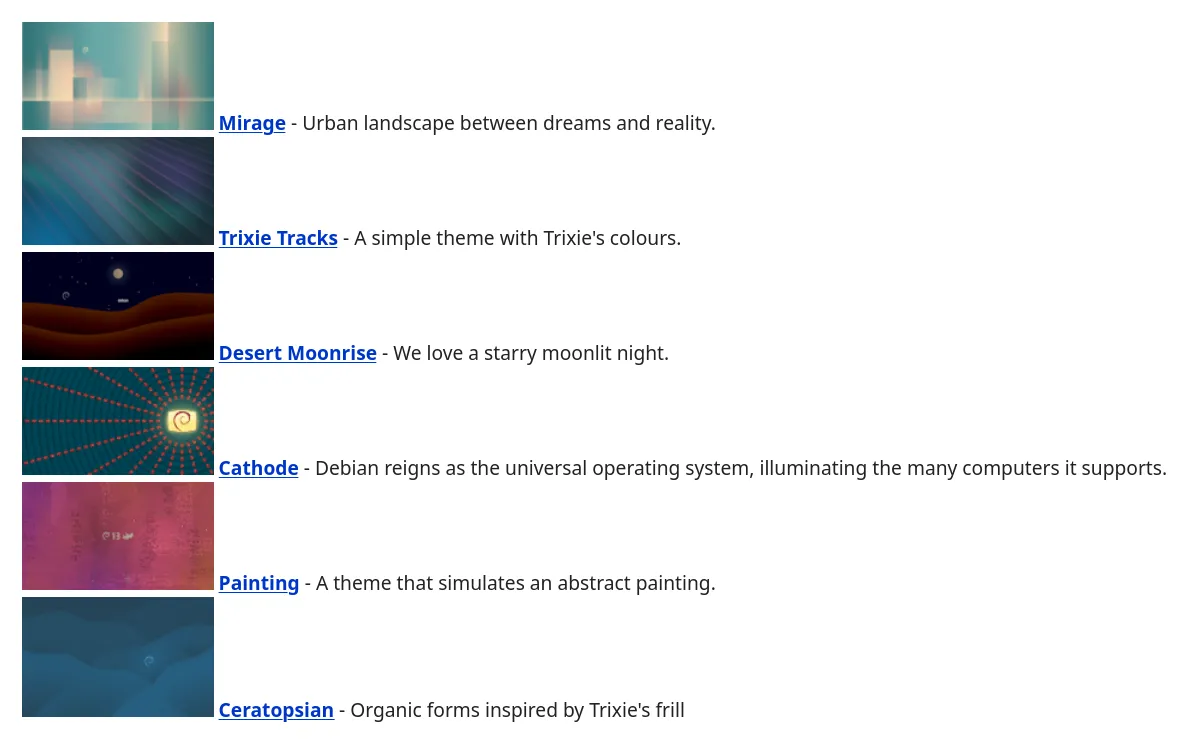



That’s pretty normal for most UEFI x86_64 things up to 2020 or so.