

I use gmail. You just have to set up an “app” password. I always have to search for how to do that, but once you have an app password you’re off and running.
I also just started hosting my own nfty and have been moving as much as possible to that. So far I’ve replaced two email notifications with push notifications, which is nice.






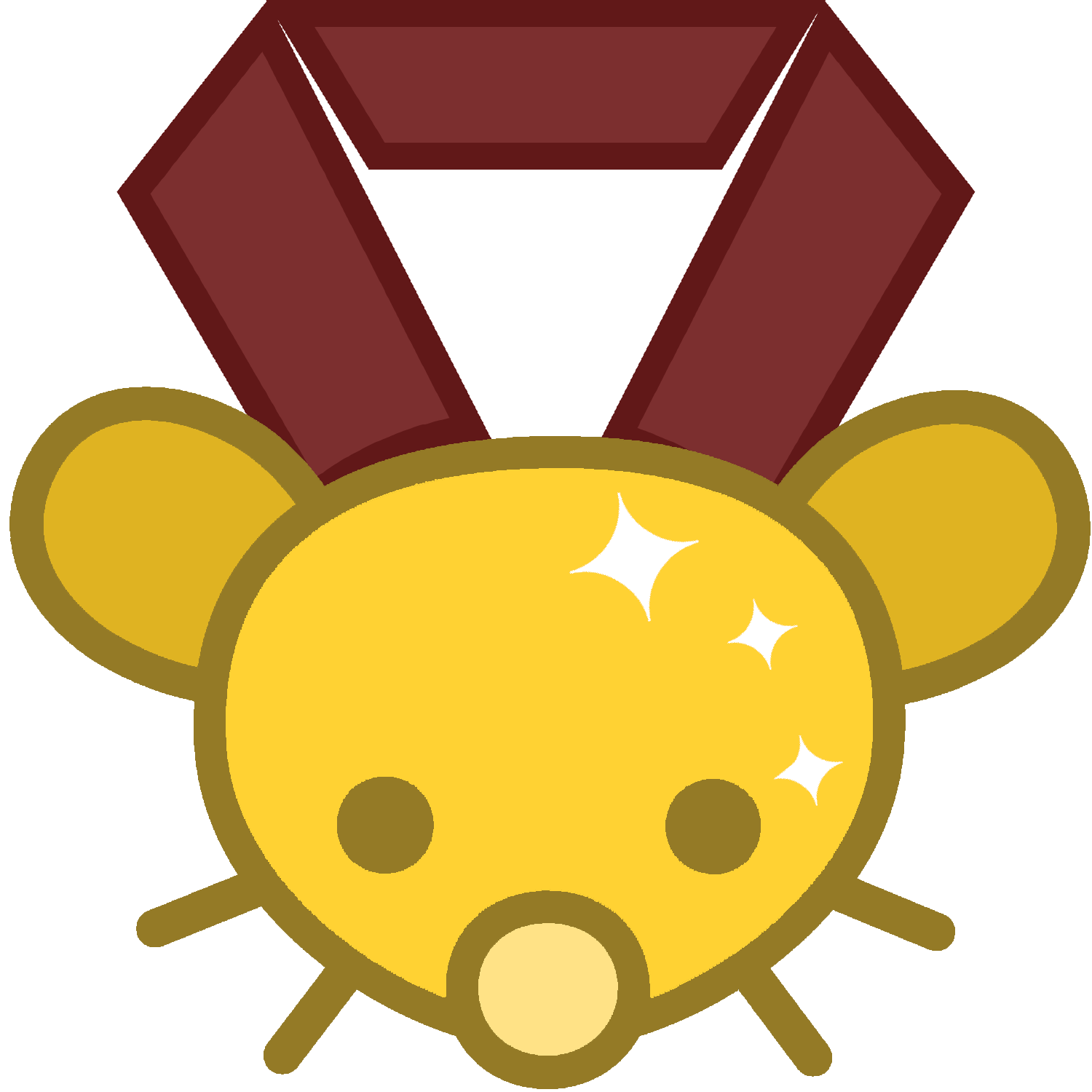

Its a satirical response to the first post, based on the timestamp.