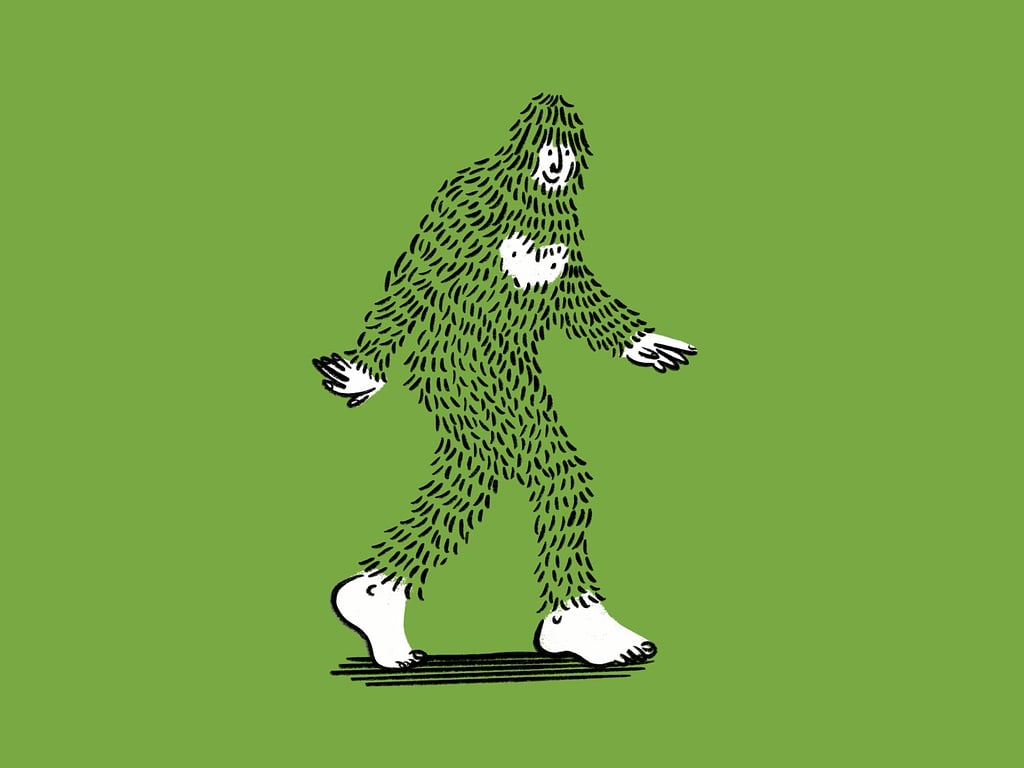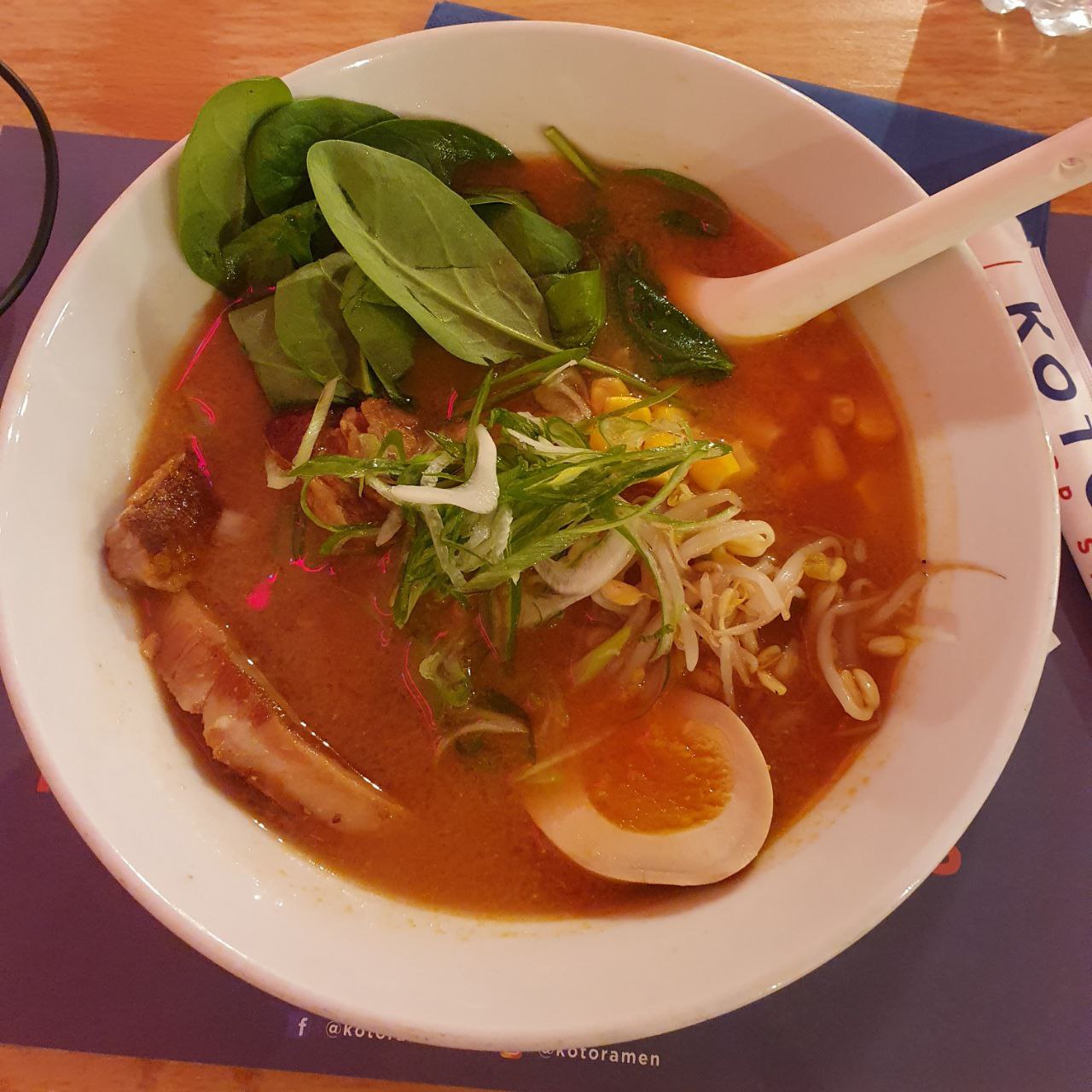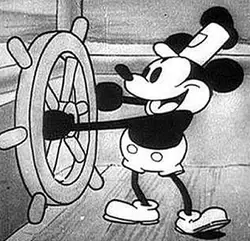I’m already hosting pihole, but i know there’s so much great stuff out there! I want to find some useful things that I can get my hands on. Thanks!
Edit: Thanks all! I’ve got a lil homelab setup going now with Pihole, Jellyfin, Paperless ngx, Yacht and YT-DL. Going to be looking into it more tomorrow, this is so much fun!
Self hosting nothing changed my life.
So much free time and less stress once I abandoned self hosting 😅
It’s disappointing that this is the highest voted comment on a thread in the selfhosted topic…
I don’t know. I think it speaks to something that we sometimes forget. Self hosting is great, but there’s a bit of time and commitment that’s needed for almost everything. Most people are used to single click, always works apps. Doing your own building, diagnostics, troubleshooting, and deployment can be a headache that’s too much for some people.
It’s really the phrasing “average joe”. I would genuinely give the average Joe a strong recommendation to not self host.
A beginner wanting to learn to be more techy and willing to put in hours for troubleshooting etc? Sure go ahead. But thats definitely not the average Joe.
My biggest advice to a beginner would be to buy a spare budget router, plug it into your ISP router, plug your pc into the new router and do all your messing around in your own network.
Break the internet because of bad configure? No stress, it’s only your little network, your flatmates/family aren’t yelling at you.
Can’t figure out what you did wrong and want the internet back to search? Just plug your pc back to the untouched ISP router so you get internet again
As others have worded it, it’s a hobby. Self hosting is only necessary for a very small number of people, less than one percent of people on here, but it’s a fun hobby, and I’ve learned a lot about software and networks from messing with self hosting stuff.
Vaultwarden is pretty game changing. No more reusing passwords and they aren’t in the cloud.
This is a rare one for which i wouldnt bother self hosting; i trust the centralized server provider, i can take an offline backup of my passwords and it only costs $10. And im the sort to run my own email server because i don’t trust the cloud providers.
I second your opinion about not selfhosting Bitwarden. About email, have a look at Proton mail. All the emails are encrypted in the server and are decripted client side with your password only when you open them.
Why though? Just host it in your private network and use a VPN for occasional syncing.
deleted by creator
deleted by creator
This is a great one and to add it also allows for secure notes, 2FA and sending files securely.
I second this, bonus points if you get a domain through Cloudflare and use their tunnel service to access shrike away from home!
As far as changed your life, there are not too many that i really love, that made a massive difference to how i do things. But there is one:
Paperless_ngx
ALL of my paper work, receipts, transcripts, tax, shares, council rates. Everything goes in there. We no longer have paper lieing everywhere (well, my wife is another matter, still keeps grocery shopping reciepts…). when i get soimething in the mail, i used the paperless app to “scan” it, upload it, then bin the paper.
An actual life change that i didn’t know i needed.
Commenting here to save this and also to create engagement.
did you know that you can save a post, by clicking the star?
also, appreciate the engagement :D
Oh nice, thanks!
How is your work flow from scanning to paperless? Does it support some kind of upload folder?
Is it possible for the scans to be stored as files that are readable should paperless crash and I’m not around to get it up and running, or are files stored as weird non-standard file formats?
edit: looks like scans are saved as pdf’s. Thanks for the insight!
It creates searchable PDFs, so no weird format locked to paperless-ngx
The files are stored in a directory and you can define the default path with an environment variable ( file-name-handling ). If you need a more fine graint solution you can also use storage paths and select it on file level ( storage-paths ). I’m using syncthing to sync the folder structure to my other devices.
That looks really cool. At the moment I scan everything with OneDrive, and sync it with my NAS. However, it doesn’t have e.g. OCR features, it’s pretty basic. Will have a look, thanks!
Why is this better for you than using a folder structure with a decent naming convention? I’ve tried to get started a couple times, but I just haven’t managed to get what’s better about it. I know i’m missing something, and I feel like if I knew what it is i’d be more likely to out in the work to transition.
PiHole!
One of the easiest installer I’ve ever seen. Significantly less ads to be shown especially one on non-browser.
This was my gateway into the selfhosting world. I don’t think I would’ve kept going if it didn’t make such drastic difference to my browsing experience.
Any reason to use PiHole over something like Adguard DNS?
For me, at least, is a custom CNAME DNS record. I’ve both internal (point to device directly) and external (via reverse proxy) domains. I use a CNAME record to point the external domain back to the internal one for my local split DNS. Technically it can be applied on Adguard; not as easy as PiHole though.
Swinger parties?
I had exactly the same thought 😆
Exactly a couple of things that we (me and the wife) use really often:
- AdGuard Home is IMHO so much easier to use, although it has been a while since I’ve used Pi-Hole.
- CouchDB for the Obsidian LiveSync plugin
- Immich for a self hosted Google Photos alternative
- Nginx Proxy Manager for exposing all of my services
- Vaultwarden is invaluable for us
While Vaultwarden is great I would not suggest selfhosting your password manager unless you do regular backups. Losing all your password cause your server went down is a great way to ruin your day.
I don’t think that’s true. Even when Bitwarden server is down you can still access your Bitwarden vault, use and export all passwords. You can’t save new passwords but using existing ones should work perfectly fine. So, when your server is down/broken, export your vault, fix server and get new Vaulwarden instance up and import your vault again. Thats it. I still find it safer to selfhost it than getting my passwords leaked.
Nevertheless, are backups crucial. But it is relatively easy with vaultwarden-backup and the free object storage of AWS, Oracle and so on.
It’s very easy to back up and encrypted vault to the cloud. Also all bitwarden clients save your info locally, so you wouldn’t lose your vault unless everything you had logged into it with was destroyed simultaneously.
It’s been a while since I last checked Vaultwarden (back then it was still called bitwarden-rs). If they added an export feature, then that definitely makes things easier. The export feature in the client isn’t enough IMO. Last time I tried it, it didn’t export attachments. So if you for example have your SSH key saved in Bitwarden, well then good luck if you loose access to the vault :P
*ruin your year
I would look at this https://youtu.be/uaixCKTaqY0 in regards to nginx proxy manager. It might not apply to you but worth knowing at least.
Shame NPM is so easy to use compared to Traefik. I just bash my head against the wall if I try to use Traefik for anything but local docker containers. Point it at an external service? I would rather shoot myself
I actually find traefik rather nice to work with. I have a few Middleware chains set up, expose service using labels and add the chains to make sure I get the appropriate settings.
If you only use it with your local containers than sure, I have a similar setup myself. But if I try to break from that prison…
Thanks for teaching me about LiveSync, not being able to sync my notes with mobile without an obsidian account has been annoying, but none of the web based interfaces look at nice or as usable as obsidian. Being able to sync everything between desktops and mobile will be really handy.
Portainer - For docker containers.
AdGuard Home on 2 separate Raspberry Pi Pico W.
HomeAssistant on its own hardware. Home automation
SearXNG - private search.
Whoogle - private search.
Shaarli - Bookmarks.
youtube-dl - downloading videos.
PaperlessNGX - document storage.
Trilium Notes - notes app
These are the ones I can’t live without. All docker containers running on a NAS.
Why do you need to host 2 search engines?
Indeed, well:
- SearxNG is a meta search engine, can aggregate search results from a ton of other search engines (like DDG, Google, Bing, … and a lot more)
- Whoogle, looks like a proxy to Google
Because I can
Why do you need to host youtube-dl?
I guess it’s not so much “hosting” as having it on your home NAS with some scripts to backups channels and videos that you like. At least that’s what I do.
Thought I should make a point to mention youtube-dl is dead, yt-dlp is the replacement and it works great. Even has a command line flag to make its options work the same as the options in youtube-dl so it can be a drop in replacement for existing scripts.
An RSS reader (I use Miniflux), ended up being extremely useful
- Almost every piece of software worth selfhosting has an RSS feed for updates (e.g., every GitHub releases page has an RSS feed). I started selfhosting a good deal more after setting up Miniflux.
- Like omg there is this whole internet out there outside of Reddit/Twitter/etc that does RSS. The vast majority of blogs have RSS (e.g., Wordpress and Substack). I wish I had discovered RSS decades ago, so many websites I’ve forgotten because I would check updates manually and eventually just forget. I even host a personal Nitter instance so I can follow Twitter people in Miniflux.
I should get back into RSS. I used to follow a ton of web comics way back in the day, but once google RSS shut down I never picked it back up. I’ll look into Miniflux, thanks.
Actual Budget I use to track my finance.
Duplicacy for backups to OneDrive and Backblaze
Photoprism as Google replacement
Immich is also a great Google Photos alternative. Though it is in active development and things may break, I’ve been thoroughly impressed by it.
My problem with Actual Budget is it’s only a singular currency. I deal with Euro, Dollar, Romanian Lei, British Pound. Having to manually convert each to Dollar, and then have a bit of discrepancy due to price fluctuations made it a no go for me. Have not found a good self hosted finance tracker that works for me yet.
At the moment I am unfortunately using a proprietary one called Cubux.For what its worth, Firefly supports multiple currencies, hell I even see a few crypto currencies in the list haha.
Actual Budget looks fantastic. And they claim they’ll implement direct import soon. I need a YNAB alternative
I’ve been hunting for a YNAB equivalent and alternative for years since they went subscription based. This looks to fill that hole.
Welp, I went down the wonderful hole of Actual today. Thank you for that!
Let’s see if it takes over from my xls. I’m liking it. It’s quick and I see lots of potential.
Actual Budget looks fantastic. And they claim they’ll implement direct import soon. I need a YNAB alternative
Yeah. My banks all work with direct import. Even banks that YNAB did not support.
WireGuard, helpful for accessing stuff on your internal network that you don’t want to expose while you’re out.
Tailscale is an easy way to get this setup too
+1 for Tailscale if one wants to get a private VPN up and running quickly.
And there is the opensource selfhosted implementation of that as well of course! https://github.com/juanfont/headscale
Honestly Plex/Emby/Jellyfin whichever you prefer is a gamechanger because if you have a large library of content then it just cuts the cord from the subscription services.
I’ve always been happy to pay for them until I went on holiday last January and realised that none of my services were working due to going to a country that was out of the way and the only way to access them was to use a VPN.
So having my own Netflix is a great thing.
Tailscale while doing the above is also really cool
Yep. 100% agree. I have a 175TB server. Sure it was expensive to set up initially, but I have all shows and movies I want, always. From all the different services I would have to subscribe to, I imagine I have recovered my initial outlay and I never have to worry about media being removed from the service or it going out of business.
I have things that aren’t even available if I wanted to subscribe. Best thing you can do for yourself.
No commercials, always high quality. Available anywhere, at any time.
I really hope you have that backed up
He/she probably has all his/her movies backed up in the internet ;)
Running a Tor exit node could certainly be life changing. Not sure in a good way, guess it depends which country you live in.
I did that for a while to try and learn about filtering malicious traffic from the network. Doing that long term would definetly change my life, but very much not in a good way. It’s a endless whack-a-mole game and the winning prize is that your ISP doesn’t give you a call weekly.
It took couple of weeks until the ISP first called and told me that I have malicious traffic coming from my IP. I explained the situation and their representative was very understanding and handled the thing as well as he ever could. I tried to adjust filters, blocklists and all the jazz which was pretty much a full time job already and I still couldn’t make it work on a sufficient level. I got another couple of calls from ISP (again, handled spectaculary considering I was pushing several hundreds Mbps dirty traffic out in the wild) and eventually they just plainly said that they’re forced to kill my connection if situation doesn’t improve. I ran a node without exit for a while but as that’s not a interesting thing to run I eventually shut it down to free resources for more interesting things.
If you have the time and knowledege to do that, I really encourage that, but for me it was too much to keep in the network while trying to maintain some sanity on my everyday life. I firmly believe that my goal of filtering malicious traffic out and keeping an exit node runnig is achievable goal, I just don’t have enough knowledge nor time to gain enough of it to keep exit node running.
And of course there’s legal issues as well and severity of them heavily depends on where you’re living, so really do your homework before doing anything like that.
Also worth noting, you don’t have to run an exit node. And there is also the alternative to run a bridge or just snowflake.
Also worth noting, you don’t have to run an exit node. And there is also the alternative to run a bridge or just snowflake.
Home Assistant is nice! Have it integrated with some smart lights and smart plugs. Makes it easy to monitor and control everything locally.
We have it set up in our room so that one widget controls the lights, one controls the fans, one controls the monitors, then there’s a master button that we use to turn off everything that doesn’t need to be always on whenever we leave the room.
Want to play with some fancier stuff with it too, but that alone is incredibly convenient.
Do you have a recommendation for smart plugs and/or bulbs that work well w/Home Assistant and have decent security?
I recommend you stay away from anything that requires any kind of portal to setup. If you have to download an app and create an account in order to pair the device or get it setup then don’t use that equipment. There’s a near endless array of sensors and things you can get now that work using Z-Wave, ZigBee, and even HomeKit that work DIRECTLY with HA, meaning that they don’t require commands to be sent up to the cloud via the Internet and then come back down to your device.
I’ve used stuff from IKEA (TRÅDFRI). They work great with HomeAssistant but I should let someone else comment on their securityI suppose.
Honestly? I just grabbed the cheapest stuff I could find online, hah. Everything I use is basically a mishmash of whatever was on sale at the time. Home Assistant has worked with every device I’ve hooked up so far, and even when they’re different brands I’ve been able to group them up nicely in Home Assistant’s interface.
Can’t speak to security, unfortunately. While it’s certainly an important concern, my budget has been pretty limited to whatever I can find in multipacks for under $30 ¯\_(ツ)_/¯
I wish Home assistant was more conducive to running on Kubernetes. I tried it but so much of the local discovery doesn’t work without being in the same LAN as all your IoT devices.
There’s an easy answer to that…don’t use IoT devices. I recently rebuilt my HA setup into a VM running on Proxmox, added a Zoos USB to ZWave dongle and then replaced every device that needed a network connection with a Z-Wave device. I have nothing left that needs, or can even connect to, the Internet and all of my routines / automations are fully local. I can turn my Router off and the only thing it will impact is remote access and voice control.
True. I kind of consider IoT a category of device nomenclature but that’s not true.
Do you have a recommendation for smart plugs and/or bulbs that work well w/Home Assistant and have decent security?
For me it’s a HomeAssistant instance. Great product that has some very tangible use cases that can benefit ones household in terms of being able to implement nice automations etc, and also a great hub in that it supports such a broad range of products and services. As an Apple user in particular its one of the great ways to get non HomeKit certified devices working with Siri/Homekit on my other Apple products.
It also makes installing addons a breeze including other products people have mentioned here such as AdGuard Home (as a PiHole alternative) and the like.
A few years ago I’d say it wasn’t for the average Joe, but I think the product has really matured and is much simpler than it used to be. There’s a strong community out there too.
For multimedia I’d say Plex personally, but Jellyfin would be another option. Good way to manage personal media libraries.
I always like the idea of home assistant, but I haven’t figured out a practical automation for my home. Maybe you can share some of your most useful automation?
Sure. I don’t have many enabled right now but some that I’ve used that are probably useful to others
I have a zigbee smart lock that was relatively cheap but didn’t have a sensor on it to detect if the door is open or closed, just a timer built in. To make the lock smarter so that it won’t attempt to lock if the door is open, I’ve used a $10 aqara sensors to detect if the door is opened or not and then combined those with the door lock to say, trigger a door lock after 5 minutes of the sensory closing, but only if the door isn’t opened again.
Another Aqara sensor automation that I don’t use any more as we moved to a house that has a carport rather than garage, but I used a contact sensor on my ‘dumb’ garage door to detect if the door was open or not. If the garage door was opened, the garage light would go on. Could do this other ways such as with motion sensors etc but unlike a motion sensor this would keep a light on until the door closed.
I have a robotic vacuum that I would automatically turn on when every person left the house. If someone was detected returning within a KM of the home, the robot would then return to the dock so it was out of the way when people got home. I really really loved this automation, but I haven’t used it since having kids 4 years ago as there has inevitably been too many toys etc that the vacuum would pick up now days. If your floor is relatively tidy but, it’s a great way to do a vacuum.
I haven’t explored it yet but Home Assistant pulls in my data from my solar panels and battery. In theory I could probably automate some of my appliances based on power generation or battery charge. Haven’t explored that fully yet however.
Those are some thoughts. Right now I use it mostly to bridge devices that otherwise don’t talk together or integrate with HomeKit. Haven’t played around with the automations for a bit, but meaning to go in and have a play with it more at some point. It’s a product I tinker with for a few weeks then let simmer for months before coming back too.
Thanks for the ideas! I really like the third one
$10 aqara sensors
Where would one find these sensors? And, are they supported by the vendor for a decent amount of time?
Anytime I’ve tried finding door-open sensors in this price range, I can never find brands that seem well known and reputable (thinking of vendor updates), or that won’t take two months to ship to my place. Or is that just the trade off for the price?
Somewhere such as banggood - https://m.banggood.com/Aqara-Zigbee-1_2-Version-Window-Door-Sensor-Smart-Home-Kit-Remote-Alarm-Eco-System-p-1149705.html
Usually grab them on sale. Also a few others from the Aqara family such as climate (humidity and temperature) that you can get cheap. Have a motion sensory from them too that works ok but i don’t currently have in use.
I combine these with a Conbee II and in home assistant I use ZHA (over deConz, which is an option too) to manage connectivity to the sensors. I don’t use the Aqara hub any more as I’d rather run things locally via home assistant than using a third party hub which removes any potential concern around privacy. I’m honestly not sure if these sensors are upgradable or not but they work reasonably enough. Maybe once every 6 months I need to spend 2 minutes reconnecting one but it’s not too common. It helps to have some ZigBee smart power plugs scattered throughout the house, even if you aren’t automating power to things, as they form a mesh network which can make battery powered sensors more reliable.
I picked ZHA over deConz largely in the basis it’s development was linked to home assistant so I figured over time it’d see more development from the home assistant devs.
I aim to use ZigBee where I can over WiFi or Bluetooth devices. Lower power and more responsive in my experience. Also frees up the wifi traffic and the more ZigBee things you add the more reliable the mesh network gets.
Thanks for the great response! Especially about the Conbee II and ZHA pieces. I’m slowly piecing things together for my first wave of home automation, and this will definitely help with the analysis-paralysis I’ll hit along the way!
Home Assistant. It’s a rabbit hole, but it’s great. I’ve got motion enabled lights, thermostats for “dumb” heaters, and I track device usage (tablet, xbox) of my kids.
And it’s so nice having zero dependence on the cloud. If the internet drops out, everything still works, including the mobile app.
Not necessarily, I have devices that are cloud dependent. Locally in NZ there aren’t a lot of options, all smart plugs are cloud dependent. Also things like weather integrations will stop working.
It’s up to you to make it cloudless, but Home Assistant is the only solution I know of out there that even allows this possibility. I refuse to use anything in my home that requires a third party app or cloud connection (aside from initial pairing so I can flash it with ESPHome or some other local-only firmware). Admittedly it complicates things, but the payoff is so worth it.
I use Home Assistant as well, but Apple HomeKit (and the new Matter protocol) can also be cloudless I think.
Yup, HomeKit can 100% work without internet. It’s a requirement of being HomeKit certified. I block internet access to all my HomeKit devices and they work just fine.
Swede here. You need Ikea.
Swede here. You need Ikea.
Swede here. You need Ikea.
Swede here. You need Ikea.
Swede here. You need Ikea.
Swede here. You need Ikea.
Swede here. You need Ikea.
Swede here. You need Ikea.
Swede here. You need Ikea.
Swede here. You need Ikea.
Swede here. You need Ikea.
Swede here. You need Ikea.
Swede here. You need Ikea.
Swede here. You need Ikea.
Swede here. You need Ikea.
Swede here. You need Ikea.