Looking for some new ways to use my phone beyond reading and comsuming media.
What are some advanced apps/uses that you guys are using?
My phone is setup to pretty much do my IT job from it if I have to. I can remote into my work computer/servers and accomplish pretty much any task I need to. Its extremely handy having a foldable for the extra screen space when I need it.
Yeah I bet it is! I don’t like any extra fat on my phone but I have an S8 tablet that I load with shit so might look at setting up some workstuff on mine.
They are BYOD, so I have to install the MS management crap…
I’m the one who does the management shit at my work so guess who doesn’t abide by any of it themselves?
What tools do you use to access it?
Android Studio. If you’re on windows you’ll want to navigate to the folder with abd.exe in it and run it using the command line. This guide explains it far better than I could. Here is a list of bloatware that is safe to remove. Look over those packages, I didn’t remove them all cause I wanted GPay and stuff still.
Huh, I think you wrote the wrong response mate.
Wow two different android threads has done a number on me. I use strongSWAN VPN and RD Client to access it through our firewall. Apologies lol
I used my Pixel 5 as a mobile recording rig. Plugged in my audio interface via USB-C (which powered it as well), two wireless XLR receivers and used the app n-track to record an interview with an astronaut at an ESA event (lav mic on myself and the astronaut).
In that moment, I felt like a pro.
Unfortunately, the interview didn’t get a lot of views on my YouTube channel haha
You could post it here :)
Drop a link then? Let’s have a view.
Sure, here you go: https://youtu.be/2pgnU8UKk1I
Looks like a great channel! Subbed and I’ll watch the video later.
If you’re using a phone with a designated desktop mode (Samsung Dex), try replacing your computer with your phone for a while. Depending on your needs, you may find you don’t often need a computer.
I’ve set up my old phone to forward me 2fa sms messages from my burner sim cards to my actual phone. Allows me to keep my phone number private. Pretty easy to set up with something like macrodroid.
This is pretty niche, but damn do I use my phone a lot to manage my Homelab server. In fact, I don’t actually currently have access to a computer, so I can ONLY manage my server via my phone.
I use JuiceSSH to SSH into my server.
I use OpenVPN Connect to connect to my server via VPN.
There’s also plenty of apps that I use to connect to the *arr suite of software that I have running for media.
Yeah same here. Been using nzb360. Absolutely wicked app!
I’m using it too! I currently have LunaSea for direct management of radarr, sonarr, and even tautulli!
I actually prefer it because IMO it has a nicer UI. I do have NZB360 as a backup in case for whatever reason LunaSea fails, but also NZB360 supports adding qBittorrent, so I did!
But I actually found that the app qBittorrent Remote works well, so I use it in conjunction with LunaSea.
So good.
This si currently what I have on my phone, and then I use Google Chrome/Firefox to manage everything else that doesn’t have an app/PWA.
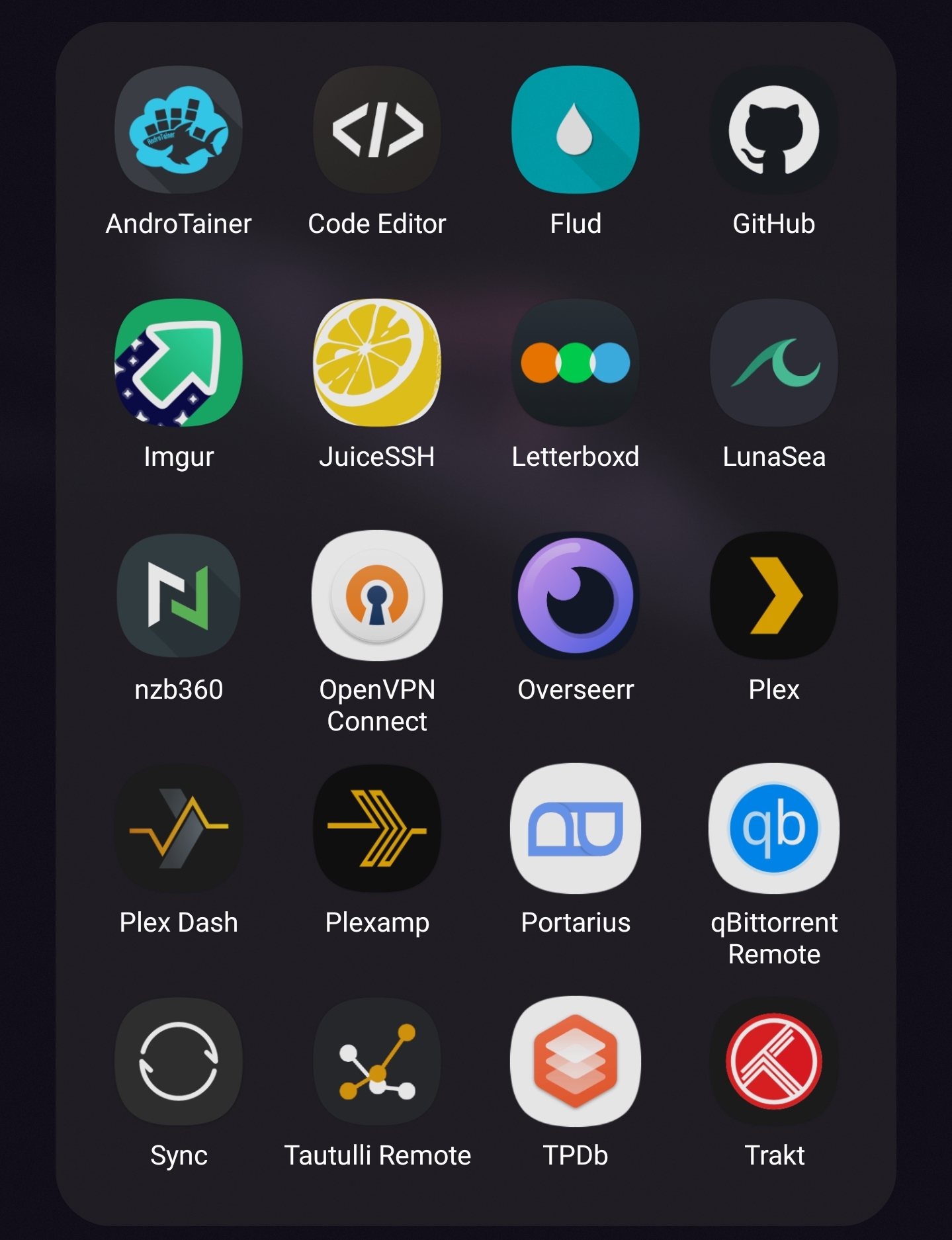
Very interesting. I need to check some of these out. Lunasea you say?
Highly recommend! But be careful, it doesn’t support torrents/torrent management. IIRC, the dev wanted the app on both iOS and LunaSea, so he chose to commit torrents from the android version. Fair trade IMO.
Yeah that’s fair. I haven’t used torrents in years. Usenet!
I got it all setup and think atm I prefer the UI from NZB360 but lunasea is opensource and does seem to display the data better. Will keep both setup for now (Y)
I dropped the lunasea dev a few ££ either way from my google play balance!
How do you find trakt vs other options?
For SSH I usually just use pure OpenSSH over Terminal Emulator.
Idk if I can do this. I really want/like the saved snippets so I don’t have to retype everything over and over again lol
I have a physical keyboard attachment, so typing is much less painful.
I occasionally use DriveDroid (root) to boot Linux ISOs.
My device also IR so Mi Remote comes in handy.
I use the ACC (Advanced Charging Controller) Magisk module to limit how fast my phone can charge, how hot it’s allowed to get while charging and at what battery percentage it should stop/restart charging, to prevent excessive battery degradation.
-
LADB for running ADB commands remotely.
-
Revanced Extended YT and YT Music for dodging all of bog-standard Youtube’s annoyances.
-
APKMirror and APKPure for downloading region-restricted apps.
-
Obtainium for keeping track of FOSS/sideloaded apps updates.
-
my pixel 7 pro as a video editing machine by using luma fusion. It’s a great setup Imo.
I once needed to write an automation script in Tasker for work.
FX file manager for managing files.
Music speed changer to listen to your music in a different pitch or different speed. Gives you a new perspective on the music you listen to.
Other than that, there’s just the basics like F-droid, Firefox+uBlock origin, etc.
Everyone should be using Plantnet. The more we use it, the better it gets, and the more we know
It might help to explain what it is if you want people to use it.
No
When on holiday I usually edit my videos right on the phone with luma fusion on the way home.

Das Tastatur-Attachment macht es deutlich einfacher das Linux, welches in einer chroot-Environment lebt, zu verwenden. Damit hab ich neben dem regulären Android noch ein volles Linux mit allem, was man damit machen wollen könnte.
Ist besonders nett, wenn ich unterwegs mal kurz Python oder einen Compiler brauch.
I have 800+ apps installed, so it’s more like what can’t I do on my phone.
I can download videos, watch videos, edit videos, take photos, edit photos, create ebooks, read ebooks, read comics, listen to music, listen and watch podcasts, remote into my server, run terminal programs, run Linux Distros, Document editing, gaming(MTX free mobile, or emulation), web debugging, Android debugging, check the weather, predict the weather using detailed info and radar. communicate via the 30+ chat and social media apps as required by my extended family and friends, and much much more.
I pull out my Switch or Steam Deck when I want to just game, as despite how powerful my phone is, putting it in a controller grip is jank, and outside of emulation there are very few mobile games that aren’t full of MTX and gacha mechanics these days.
I pull out my laptop when I want a keyboard with bigger screen for working, or I need more horsepower than even my high-end phone provides. Also to play more hardware demanding games than my Steam Deck can provide.
Being able to ssh back to my home machine has always been the killer app for me going back to the G1 (and Palm Treo pre-Android). From the ssh session I access my Emacs session (which I use for a ton of stuff) and the usual shell things. Nowadays this is done using Termux. Besides ssh I also run some small personalized utilities and services locally in another Termux session.
Other advanced stuff are mainly related to the physical keyboard: Keymapper for custom keybindings, vimium in Fennec (Firefox) for keyboard-driven browsing.






